Getting-fast-into-ROS
In robot programming, implementing planning processes that is customized into the specific application is very essential. In this regard, ROS has a big advantage to control robot with user defined process plans. However, it is not easy to find a precise tutorial that helps to devive into ROS in short time.
Let us consider a turtle sim, 2D robot and dive fast into ROS. Assuming you have a complete installation of ROS packages,and turtle sim;
Content
- Explained tutorial using Command terminal with Turtle simulation
- Explained tutorial with Python script
Explained tutorial using Command terminal with Turtle simulation
This tutorial helps to get familiar with ROS environment using Turtle sim using command line.
- Open terminal command and run;
$ rosrun turtlesim turtlesim_node - If you want check rostopic lists using
$ rostopic listOutput;
/turtle1/cmd_vel /turtle1/color_sensor /turtle1/pose - To control the turtle movement with your keyboard,
$ rosrun turtlesim turtle_teleop_key - To subscribe / display the message data in the rostopic, e.g.,cmd_vel ;
$ rostopic echo /turtle1/cmd_vel
- To know the types of the topic
$ rostopic info /turtle1/cmd_velOutput; ``` Type: geometry_msgs/Twist
Publishers: None
Subscribers:
- /rostopic_7099_1643797240683 (http://xxx:36929/)
-
/turtlesim (http://xxx:38021/) ```
- To show types of messages,
rosmsg show geometry_msgs/TwistOutput;
geometry_msgs/Vector3 linear float64 x float64 y float64 z geometry_msgs/Vector3 angular float64 x float64 y float64 z - If you want to publish message to rostopic node, e.g., Twist, change the desired parameter value and run ;
$ rostopic pub turtle1/cmd_vel geometry_msgs/Twist "linear: x: 2.0 y: 0.0 z: 0.0 angular: x: 0.0 y: 0.0 z: 3.0"
Explained tutorial with Python script
Subscriber function
Save the Subscriber function as “subscriber_tutorial.py” in your src folder in catkin_ws.
import sys
import rospy
from geometry_msgs.msg import Twist
import datetime
def callback_pose(data):
"""Get the ROS message"""
print(data)
def listener():
"""Subscribe to ROS topic node"""
rospy.init_node('listener', anonymous=True)
rospy.Subscriber("/turtle1/cmd_vel", Twist, callback_pose)
rospy.spin()
if __name__ == '__main__':
listener()
Publisher function
Save the publisher function as “publisher_tutorial.py” in your src folder in catkin_ws.
import rospy
from geometry_msgs.msg import Twist
import sys
def moveFunction_turtle(linear_velocity, angular_velocity):
"""Move turtle robot with input velocity"""
rospy.init_node('moveFunction_turtle', anonymous=True)
pub = rospy.Publisher("/turtle1/cmd_vel", Twist, queue_size=10)
rate = rospy.Rate(10) # 10hz
velocity = Twist()
while not rospy.is_shutdown():
velocity.linear.x = linear_velocity
velocity.angular.z = angular_velocity
rospy.loginfo("Linear velocity = %f: Angular velocity = %f: ", linear_velocity, angular_velocity)
pub.publish(velocity)
rate.sleep()
if __name__ == '__main__':
try:
moveFunction_turtle(float(sys.argv[1]), float(sys.argv[2]))
except rospy.ROSInterruptException:
pass
How to run the script
Open new terminal and change the directory to the publisher and subscriber function containing folder and run the functions separately as follows;
python publisher_tutorial.py 2.0 4.0
Or
python subscriber_tutorial.py
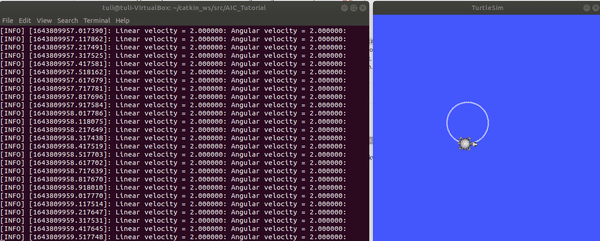
Congratulations, now you are able to subscribe and publish to rostopic node!!